Jobber helps you stay organized at each stage of the job.
- Quote
- Schedule
- Complete Job
- Invoice
- Get Paid
How does invoicing work in Jobber?
With these invoicing tools, Jobber helps you save time and get paid faster when a job is complete:
Invoice Quick-create
Instantly generate accurate, professional invoices
Personalize a customer-friendly template with your company branding, contact information, and a message or disclaimer.
When the job is done, instantly generate a professional, digital invoice and send it to your customers by text or email.
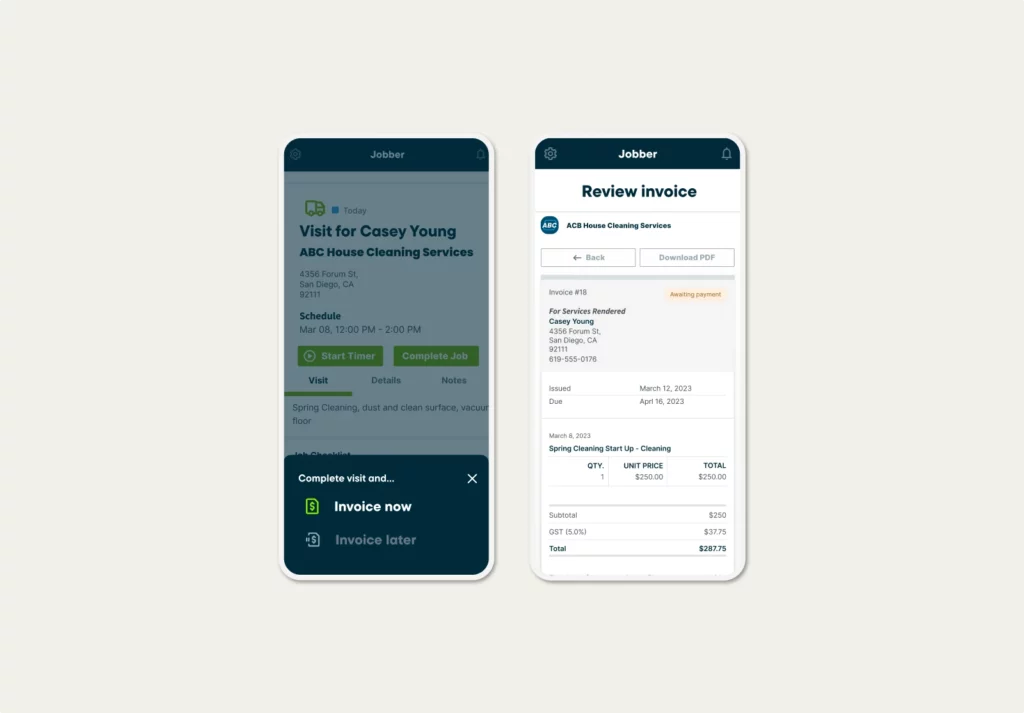
Invoice Reminders
Know when it’s time to invoice every job
See all jobs requiring invoicing in one glance.
Jobber will prompt you to invoice at the right time, whether that’s after each visit, when the job is complete, or at the same time every month.
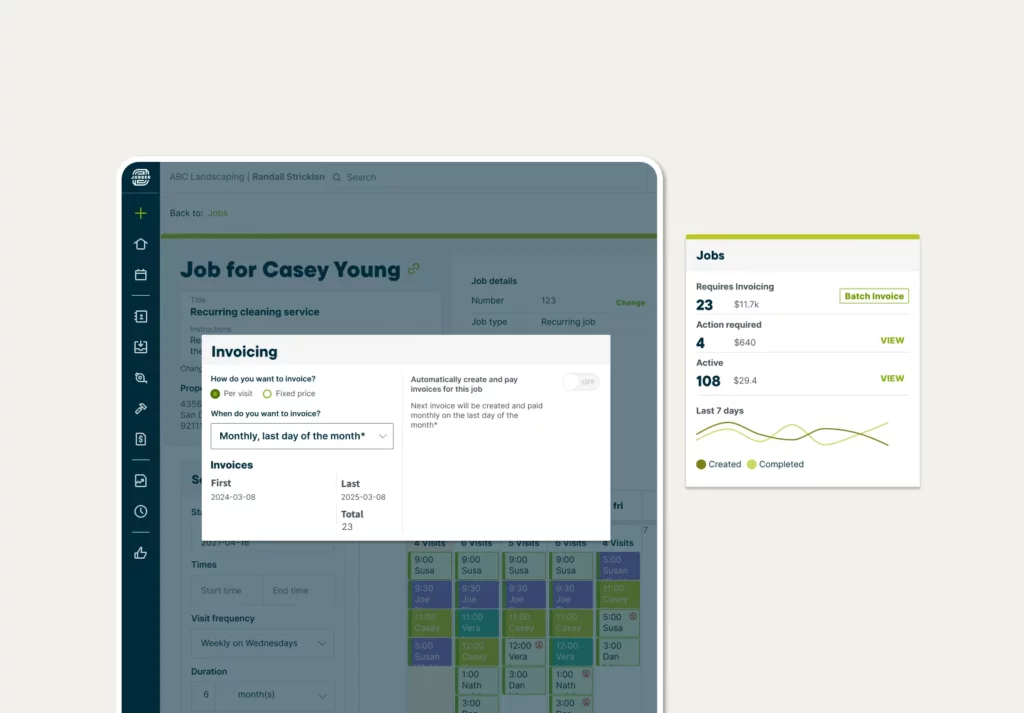
Batch Invoicing
Send multiple invoices at once
Whether you’ve fallen behind on invoicing, or you just prefer to send them all at once—batch invoicing can help.
Select the jobs you’d like to create invoices for, and send them to customers with a couple of clicks.
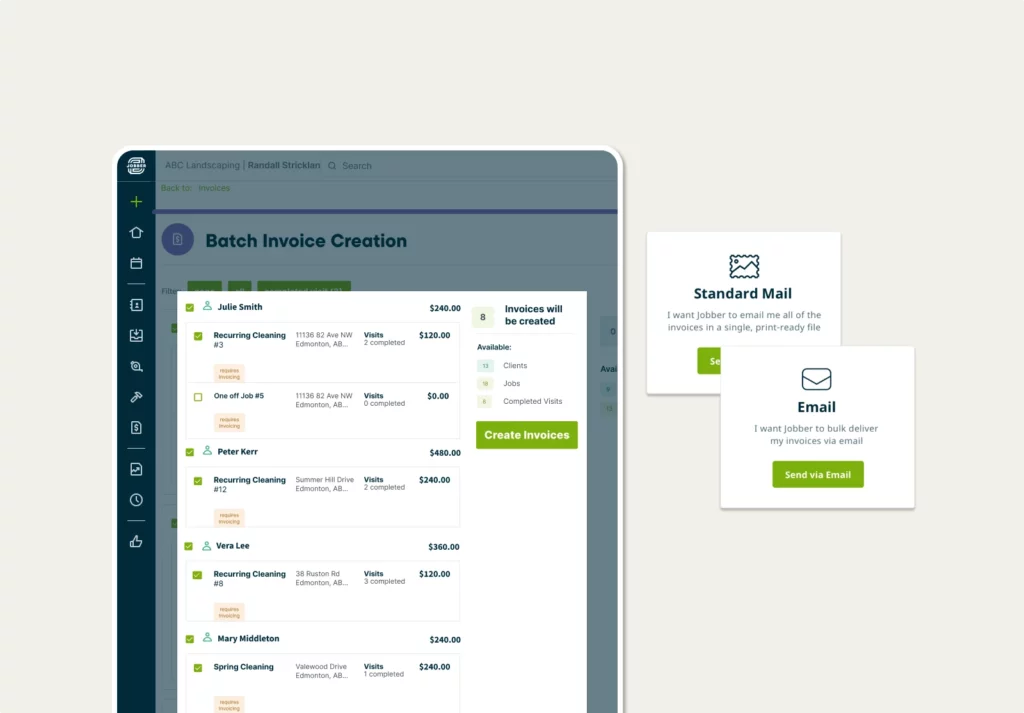
Automated Invoice Follow-ups
Stop chasing payments
Jobber automatically sends a customized email or text follow-up to customers, reminding them to pay their outstanding invoice.
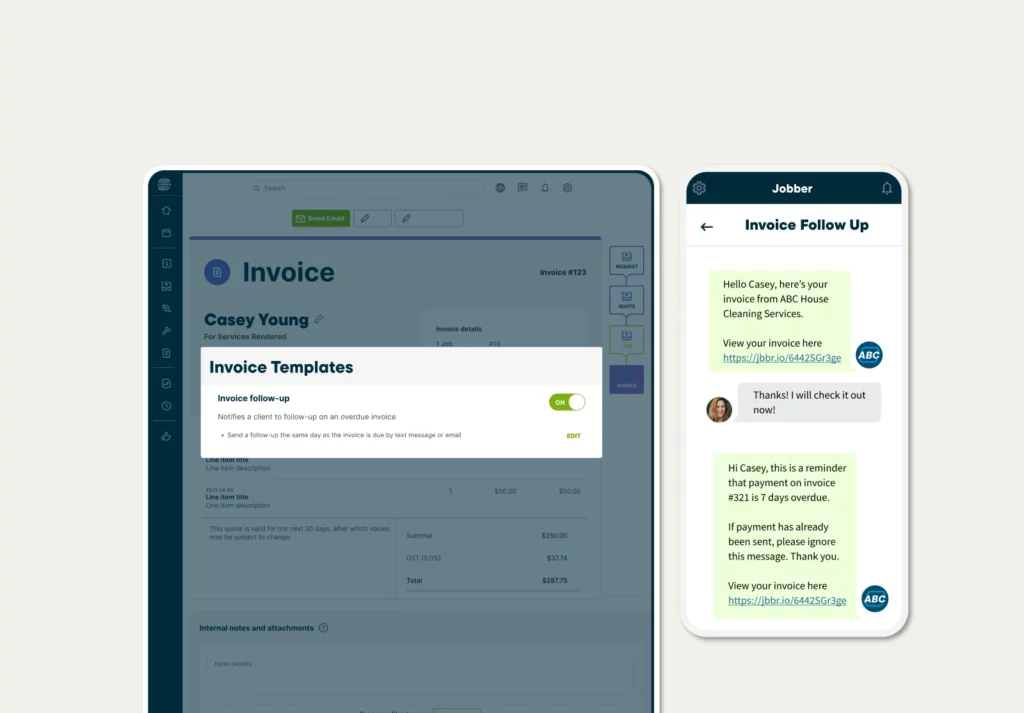
What is field service invoice software?
Field service invoice software lets you quickly create and send invoices, track their statuses, and remind customers of outstanding payments with automated follow-up messages. Invoicing software like Jobber makes invoicing less time-consuming so you can focus on getting to the next job.
Here’s what invoicing looks like in Jobber:
- Customize an invoice template with your branding and contact information
- When the work is done, job details are transferred to a professional invoice in one click
- Send the invoice to your customer over email, text, or as a printed document
- Remind customers to pay with automated follow-up emails and texts
- Collect payment online, in person, or automatically from a card on file
For your Business:
• Get paid on time by automating your follow-ups for unpaid invoices
• Know where your invoicing is at, and never fall behind again
For your Customer:
• Convenient digital invoices received by email or text
• Clear and accurate invoices show customers what they’re paying for
Integrations that fit the way you work
Jobber connects with your favorite apps and software to save you time.
Availability depends on location and plan
See All Integrations






