Angi vs HomeAdvisor: Which Lead Generation Service Should You Use?
Whether you’re a lawn care provider, cleaner, handyman, or plumber, generating new leads is key to growing your business.
HomeAdvisor and Angi (formerly Angie’s List) are two popular lead generation platforms, but which one is a better fit for your home service business?
In this article, we’ll cover everything you need to know about Angi and HomeAdvisor to help you pick the right lead-generation service for your business.
Angi vs. HomeAdvisor: a quick overview
Both Angi and HomeAdvisor are owned by the same company. The main difference between Angi and HomeAdvisor is that Angi is geared toward small or one-off jobs, while HomeAdvisor targets large or more costly projects.
Here’s a quick look at how the two lead generation platforms stack up.
| Angi | HomeAdvisor | |
|---|---|---|
| How it works | – Create your Angi listing to be matched with consumers searching for your services – To increase your visibility you can buy ads (at an extra cost) – You’ll be charged for each lead you’re sent | – Select the services you offer and your work location to be matched with leads in your area. – You’ll be charged for each lead you’re sent. |
| Who it’s for | – Businesses that take on smaller or one-off jobs – Including plumbing, pest control, HVAC repair, lawn care, etc. | – Businesses that take on bigger and more costly jobs – Including general contractors, landscapers, roofers, etc. |
| Getting set up | – Click Join our Pro Network on Angi.com – Select List my business to complete your profile | – Click Join our Pro Network on HomeAdvisor.com – Enter your ZIP code and click Get Started to complete your account |
| Pricing | – Pay-per-lead ($15–85) and membership options – Approximately $300/month for ads | – Membership ($300/year) and pay-per-lead ($15–100) model |
| Features and benefits | – Improve your online visibility – Free to list your business – Build your online reputation – Paid ads – Access online tools | – Improve your online visibility – Find new customers – HomeAdvisor tools to manage your business – Turn leads on and off – Collect HomeAdvisor badges |
| Common complaints | – Subscription required – Aggressive sales team – Pay for premium listing space – Early termination fees | – Leads are expensive – High competition for every lead – Poor quality leads – Questionable marketing practices |
How Angi and HomeAdvisor work
Angi
After you’ve created your Angi account, your business will be ranked based on the number of positive reviews you receive from your customers.
As you continue to receive more reviews, your rank and visibility on Angi will improve, and you’ll receive more leads through the platform. You can also boost visibility by buying ads at an added cost.
You’ll be notified when a new lead comes in, and you can respond with a quote and manage your leads directly through your Angi account or app.
For every lead you receive, you’ll be charged a fee depending on the competition in your local area for that service.
HomeAdvisor
Once you’ve set up your HomeAdvisor profile, you’ll be matched with consumers in your service area who are searching for your services.
You can respond to leads through the platform with quotes, offer fixed-price options, or message the consumer to set up a phone call.
Just like Angi, you’ll be charged for every lead you receive through HomeAdvisor, regardless of whether or not you win the job.
Getting set up on Angi and HomeAdvisor
Angi
1. Visit Angi.com and click on Join our Pro Network to be directed to Angi’s business center.
2. Click List my business and enter the type of service you offer and your zip code.

3. Follow the prompts to add your business information, service details, and service areas and complete your Angi account.
HomeAdvisor
- Head to HomeAdvisor.com and select Join our Pro Network.
- Enter your ZIP code and click Get Started.
- Add the type of services you want to provide.
- Enter your contact information to create your account.
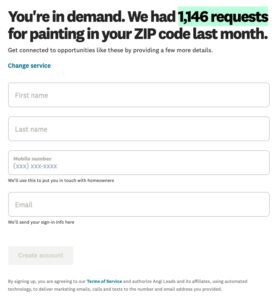
Angi and HomeAdvisor Pricing
Angi
It’s free to list your business on Angi, but you’ll have to pay to receive leads through the platform or to advertise your services.
The cost per lead typically ranges between $15 to $85+ but will vary depending on how competitive your local market is for your services.
If you choose to advertise through Angi to generate more leads, expect to pay in the ballpark of $300 per month—in addition to your cost per lead.
HomeAdvisor
A HomeAdvisor membership starts at about $300 per year. You’ll also have to pay for leads on top of your membership fee. Leads can cost anywhere from $15 to $100 each.
HomeAdvisor is a bit more expensive than Angi, but leads are generally for bigger-ticket and more expensive jobs. This pays off for large-scale projects like a bathroom or kitchen remodel.
Noteworthy features and benefits
Angi
To help you generate and win more leads, Angi offers a handful of useful features and benefits for service providers. You can use Angi to:
✔ Get a free listing for your home service business and services
✔ Build your online reputation by asking for reviews on Angi
✔ Use paid ads to have your listing shown above competitor or non-advertiser pages, and on profiles outside of Angi
✔ Access online tools to help you send quotes, collect payments, and follow up with customers
✔ Improve your online visibility and appear higher on Google’s search results

HomeAdvisor
Like Angi, HomeAdvisor offers users a variety of features to help contractors attract, win, and organize their leads. You can use HomeAdvisor to:
✔ Improve your online visibility and appear higher on Google’s search results
✔ Find customers to get your new business up and running
✔ Use HomeAdvisor tools to organize leads, manage client communications, and connect with leads
✔ Easily manage your leads and turn leads on or off when your business slows down or picks up
✔ Collect HomeAdvisor Badges for special licensing or certification and high-quality work to set yourself apart from the competition

Common complaints
Angi
- Subscription required: Because homeowners are required to pay for a subscription to Angi, fewer homeowners use the service compared to free alternatives–meaning fewer leads for your home service business.
- Pay for premium listing space: Although it’s free to list your business and services with Angi, your free listing will appear lower on the search results page and likely won’t bring in many leads. You’ll need to pay $300/month and an annual subscription to advertise and move to the top of search results.
- Poor quality or fake leads: Several contractors have left reviews complaining about Angi selling them fake leads, leads for services they don’t offer, or leads for jobs outside of their service area.

- Early termination fees: If you choose to cancel your Angi membership before your one-year contract is up, you’ll pay a 35% termination fee.
- Aggressive sales team: Many contractors complain of constant calls and false promises from Angi’s sales team trying to get you to pay for Angi’s advertising.

HomeAdvisor
While some contractors praise HomeAdvisor for helping get their business off the ground, many others have encountered problems with the lead generation platform.
Here are some of the biggest complaints HomeAdvisor users have shared:
- Expensive: Leads can cost anywhere from $15 to $100 each. And you’ll pay for every lead you receive—even if it doesn’t convert to a sale.
- Fierce competition: Leads are sent to multiple companies in your area, which means higher competition to win the job.
- Poor lead quality: Some leads may be from homeowners just looking for pricing and who aren’t actually ready to start a project, or who are just shopping for the lowest prices.

- Sharing leads: Both HomeAdvisor and Angi share leads, so if you have your business listed on both sites, you may end up paying for leads twice.
- Questionable marketing tactics: When you sign up with HomeAdvisor, you give them the right to use your branding (business name, logo, and images) for marketing. HomeAdvisor can then create profiles on your behalf on other directories, direct leads back to HomeAdvisor, and then charge you to receive those leads.

Which lead generation platform is best for you?
When choosing between Angi and HomeAdvisor for your home service business, you’ll want to consider the type of business you run and the services you offer.
If your business relies on smaller projects and one-off jobs, consider investing in Angi. Angi is best suited for businesses in the following industries
- Plumbing
- Pest control
- HVAC repair
- Lawn care
- Residential cleaning
- Painting
- Handyman
If you’re primarily focused on bigger and more costly jobs, you’ll get better leads through HomeAdvisor. HomeAdvisor is best for general contractors, landscapers, arborists, and roofers.
While Angi and HomeAdvisor are two options to generate leads for your business, there are many other lead generation sites to choose from.
Take your time to pick the right platform for your business, stick to a budget, and track your return on investment to make sure you’re getting your money’s worth.