5 Ways to Stay Competitive on Customer Service
Providing an outstanding customer experience is a must if you want to see business growth. The numbers say it all—loyal customers are five times more likely to purchase again, and four times more likely to refer a friend.
With so much on your plate as a business owner, how do you create a memorable customer experience every single time?
Follow this guide for five key ways you can improve your customer experience, and see what tools can help you save time by automating customer service.
1. Respond to customer needs quickly
✓ Let customers submit detailed work requests online
✓ Answer questions quickly
✓ Send reminders and on-my-way texts
When customers have a problem, they’ll usually go to whoever can respond or solve the problem fastest. Here’s how you can quickly provide customers what they need and stay ahead of the competition.
✓ Let customers submit detailed work requests online
67% of customers prefer to book their service requests and appointments online. You can offer a seamless, convenient work request experience by adding a simple online booking form to your website.
On that form, include only the most important information you need to get an appointment set up—and follow up on the phone later to get more details. The easier it is for customers to request work, the more likely they are to choose you.

✓ Answer questions quickly
Once the job is scheduled, keep customers informed and ready for your visit.
From the automated appointment confirmation email sent through Jobber, customers can click through to client hub, where they can review job details, view assigned team members, and confirm or request a change if necessary.
Don’t delay getting back to customers when they send you a text message. When you manage text conversations directly in Jobber, you can see what was sent, when it was sent, and which team member sent the message.
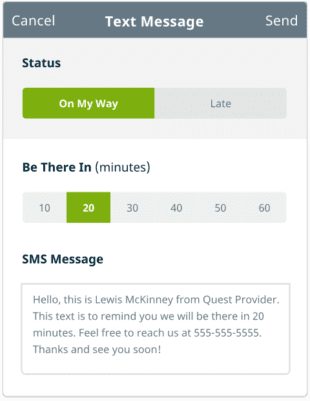
✓ Send reminders and on-my-way texts
Leading up to the visit, send automated appointment reminders to make sure customers are ready for your arrival.
This gives customers even more visibility to your arrival time. Just a couple clicks in Jobber sends a standardized text message letting customers know you’re on your way (or running late).
2. Personalize each customer’s experience
✓ Remember unique details for every client and job
✓ Make personalized recommendations for premium packages or add-ons
Build stronger relationships with your customers by creating a highly personalized experience for each one. That helps you become someone customers can trust to work in their homes—and it’s how to get repeat customers.
✓ Remember unique details for every client and job
Make it easy to keep track of details on every client and job. Save all your job notes and images in one client relationship management (CRM) platform.

Attach notes to every client in your field service CRM—like details about the client’s property or special requests—so you can help your crew deliver a customized experience every time.
You can even go the extra mile by taking note of who will be providing access to the property, or any pets to be aware of.

READ MORE: 12 service business experts share their customer service tips
✓ Make personalized recommendations for premium packages or add-ons
To make the job more customized to a customer’s needs, add optional line items to your quote for services they can add on if they want.
For example, you might want to offer spring clean-up or fertilizer treatment to a mowing job for a client who hasn’t had their lawn serviced in a while.
3. Show customers what they’re paying for
✓ Use itemized quotes with clear pricing and images
✓ Give clients online access to their quotes and invoices
✓ Show images of your finished work
Homeowners are careful with how they spend their money. They need to know exactly where their money is going, and they need to trust that you’re doing the best work you can.
✓ Use itemized quotes with clear pricing and images
Earn client trust with professionally designed service quotes that clearly display services and prices. On those quotes, help customers understand what you’re providing by adding images for each line item.

Want to give your clients more control over their investment? Use optional line items to offer good, better, best pricing packages that they can select directly in the quote before they approve.
This lets customers choose the level of service they want, while helping you close higher-priced jobs.
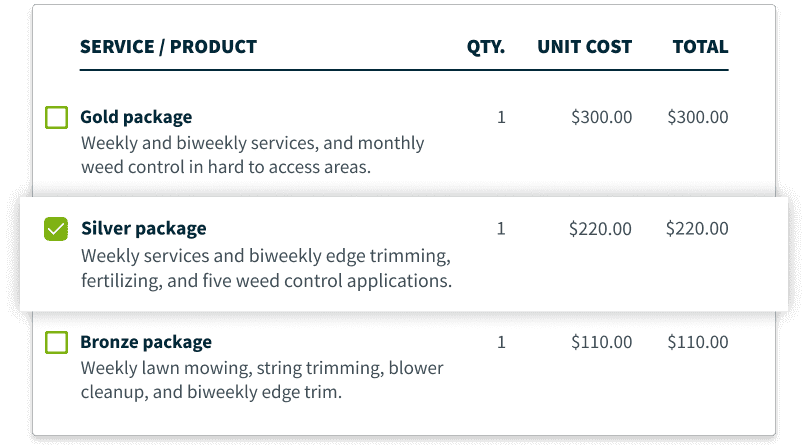
✓ Give clients online access to their quotes and invoices
Let your customers look at their upcoming service visits, job history, quotes, and invoices. With a self-serve client portal like client hub, they can view their job documents at any time of day.

Clients seem to expect the same thing from Amazon as they do their lawn cutting company.
The more access they have to information, the better. Hard for the little guys to keep up.
✓ Show images of your finished work
Take photos of your finished job to give customers the peace of mind that you’ve done quality work.
Connecting Jobber and CompanyCam lets you add photos with location, time information, and annotations into Jobber and share them with your customers on jobs and invoices.

4. Offer flexible and convenient service options
✓ Use each customer’s preferred communication method
✓ Let customers review and approve job documents any time
✓ Make it easier to pay, online or by credit card
When you make every part of your service convenient and give customers as many options as possible, you remove stress from the customer and create a positive experience.
✓ Use each customer’s preferred communication method
Always communicate with your customers the way they want to communicate. Find out if they prefer email, text messaging, or phone calls to get job updates and questions from you.
In Jobber, you can decide which customers get text messages and add whichever contact details your clients want to share.

Plus, you and your team can text with customers while on-the-go, knowing that conversations are stored in Jobber for everyone’s reference.
✓ Let customers review and approve job documents any time
Gone are the days of passing physical paperwork back and forth. Customers expect online access to the job documents they need to see—whether at their desk or on the go.
In client hub, your customers can sign and approve a quote right from their phone or computer. They can also check on which invoices are outstanding, easily make a payment, and add a tip.
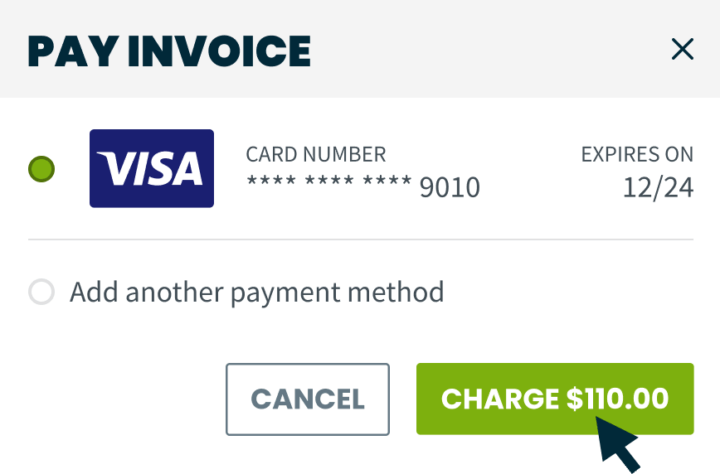
✓ Make it easier to pay, online or by credit card
Online payments are the most common way to pay. Keep up with customer expectations by offering online credit card processing and letting customers save their preferred payment methods.
To keep payments touchless and convenient, you can help your regular customers make automatic, recurring payments with those saved cards.

5. Ask for feedback and take it
✓ Send a follow-up email after every job
✓ Create a simple customer feedback survey
✓ Apply feedback to your processes and policies
77% of consumers view brands more favorably if they seek out and apply customer feedback. Asking for feedback shows customers you care about their experience, and builds more trust in the relationship.
✓ Send a follow-up email after every job
Always send a follow-up email or text message that thanks your customer and asks if they’re happy with the work you’ve done. This gives you a chance to improve on your work.
You can stay consistent and save time by setting up automated follow-up emails and texts to gather that feedback.
READ MORE: 10 ways to write better customer service follow-up emails [with templates]
✓ Create a simple customer feedback survey
You can build customer feedback surveys into your follow-ups to assess the quality of your customer service as a whole. This feedback can help you identify your biggest strengths and apply learnings to future jobs.
Start with a simple net promoter score (NPS) survey, which asks customers one question: On a scale of 0 to 10, how likely are you to recommend our services to a friend or neighbor?

Getting and applying customer feedback creates a more fulfilling environment for employees, too. Companies with initiatives to improve their customer experience see employee engagement increase by 20%.
READ MORE: How to attract employees
✓ Apply feedback to your processes and policies
When you get customer feedback, save it all in one document. Focus on the feedback that’s constructive, and brainstorm with your team to figure out what you can do to improve your service experience.
For example, if there are services or add-ons that many customers are asking for, add them to your service list. Or, change your appointment reminder schedule if a customer needs more time to prepare before a visit.
Stay ahead of customer expectations
No matter what kind of business you run, your customers expect an exceptional experience from their initial request through to payment.
Keep catering to your customers by responding to their needs quickly, personalizing their experience, showing them what they’re paying for, offering flexible options, and getting feedback.