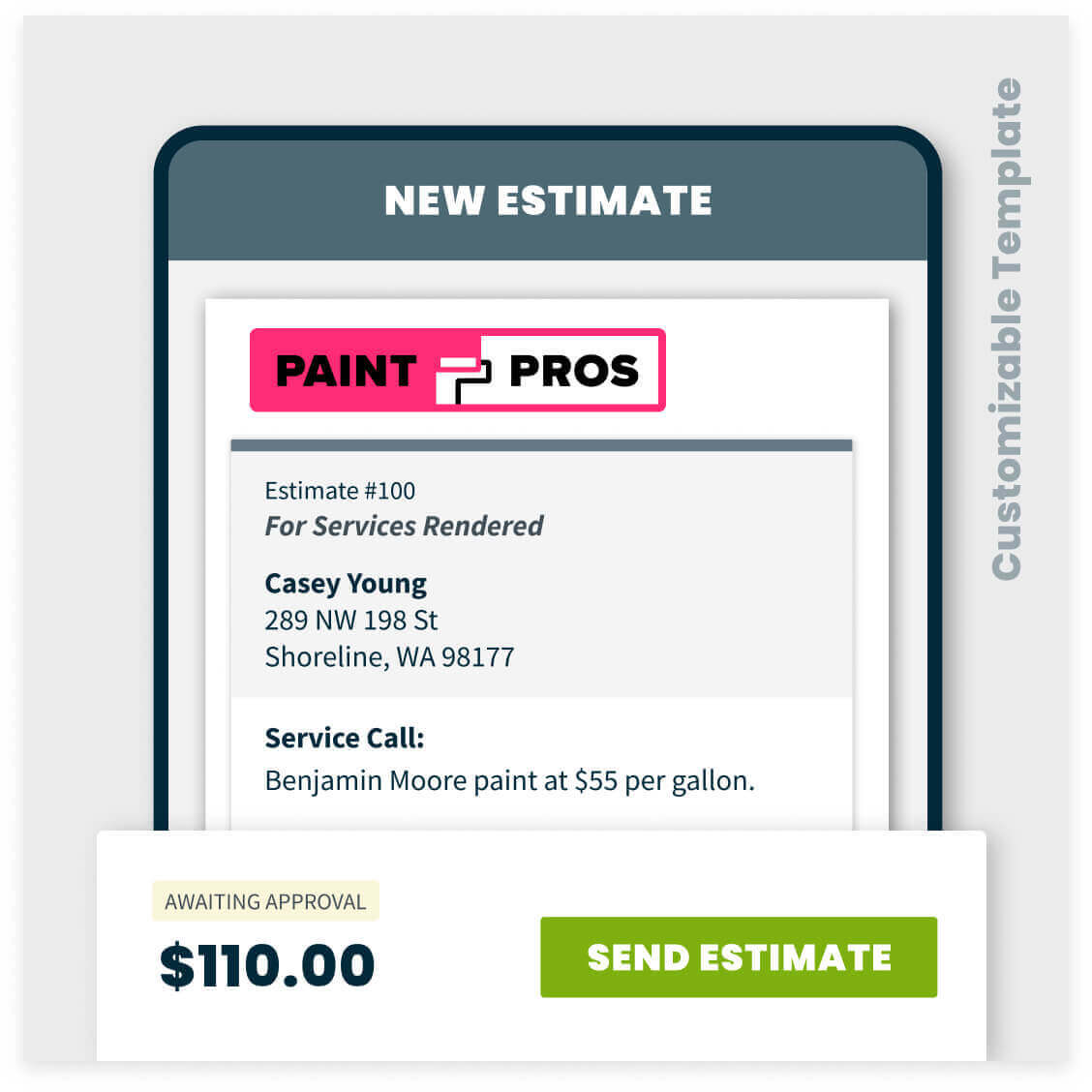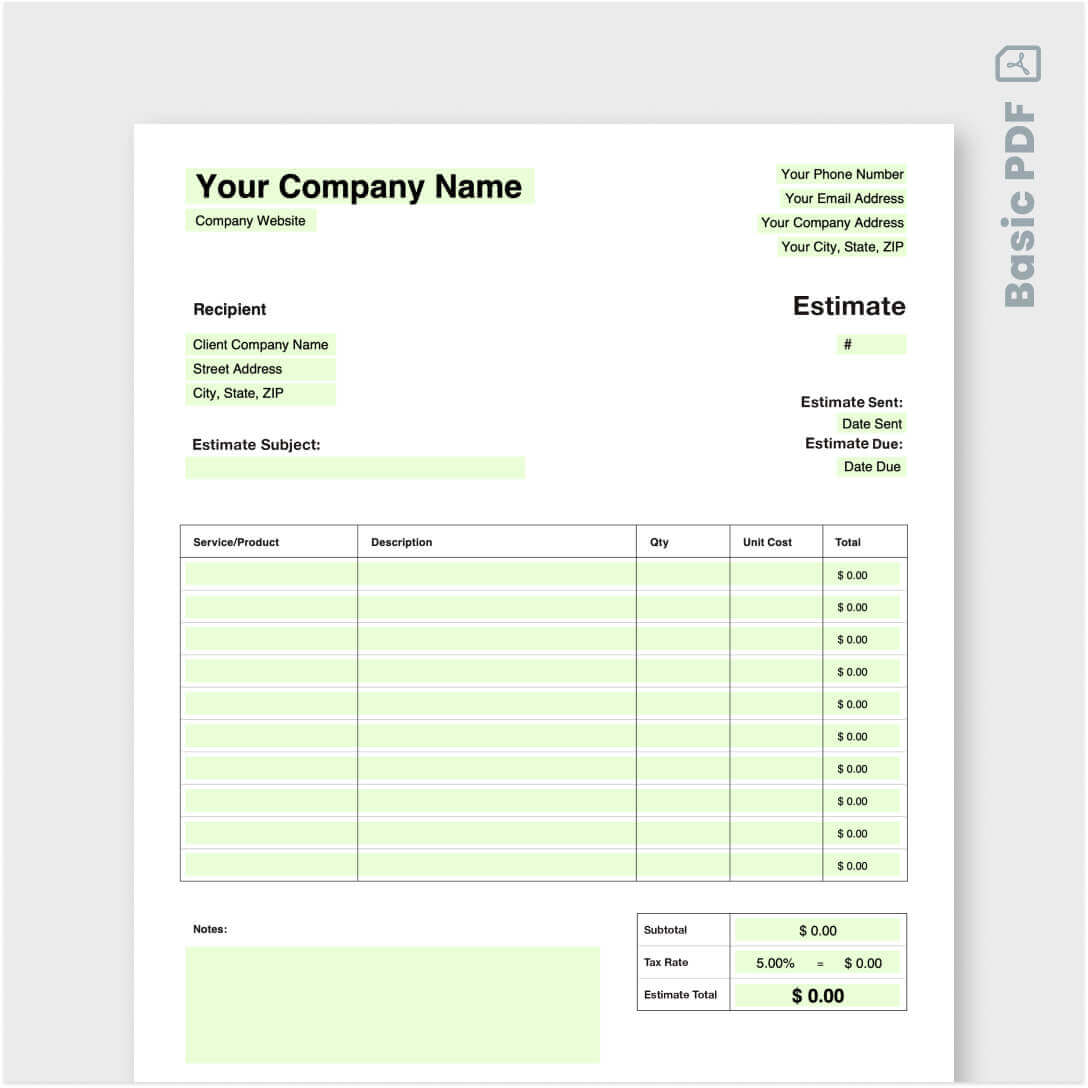Painting Estimate Template

Get your painting estimate template
Customize our painting estimate template with details like your company name and logo, client information, line items, final price, terms and conditions, and more. Download the basic PDF, or click “Customize Template” to create a professional-looking estimate, convert it to an invoice, and send it to your clients via email or text.
About this template
- Impress your clients and win more jobs
- Add your company name, branding, and terms
- List detailed line items and costs
- Track sent estimates and convert to invoices
Looking for an industry-specific estimate?
- Appliance repair estimate template
- Carpet cleaning estimate template
- Cleaning estimate template
- Commercial cleaning estimate template
- Construction estimate template
- Contractor estimate template
- Drywall estimate template
- Electrical estimate template
- Excavation estimate template
- Flooring estimate template
- Handyman estimate template
- HVAC estimate template
- HVAC proposal template
- Junk removal estimate template
- Landscaping estimate template
- Lawn care estimate template
- Painting estimate template
- Pest control estimate template
- Pest Control Proposal Template
- Plumbing estimate template
- Pool estimate template
- Pressure washing estimate template
- Remodeling estimate template
- Roofing estimate template
- Snow removal estimate template
- Tree trimming estimate template
- Window cleaning estimate template
Frequently Asked Questions
-
Our painting estimate form makes it easy to send out customizable, professional-looking estimates. It’s perfect for painting business owners who are just getting started or exploring software instead of pen and paper. The template is part of a larger free toolkit where you can store client information, convert their estimates to invoices, and get paid for your paint jobs.
If you’re just looking for a quick-start simple painting estimate template that you can reuse as often as you like, download the free PDF and start sending out estimates right away. -
Whether you do exterior or interior painting, your painting estimate should include the following information:
• Your painting business’s name, logo, and contact details
• Your client’s name and contact details
• Estimate number for record-keeping purposes
• A breakdown of the type of work you’ll be providing, along with a detailed description
• The approximate cost estimate of completing the work, factoring in the square feet that need to be painted, labor costs, your painting equipment list and quantities, overhead costs, markup, any special discounts or rates, and sales tax
• Optional line items and additional costs for services that would enhance the work
• A description of anything that specifically won’t be included in the work
• How long the estimate is valid for
• Estimate terms and conditions (e.g., deposit amount, invoice payment terms) -
A painting quote template is a blank copy of your estimate form, which you can fill out to create a detailed estimate after a consultation. You can find templates as fill-in PDFs, Google Docs or Microsoft Word documents, Excel or Google Sheets spreadsheets, free quoting tools, or even painting contractor software like Jobber. These templates are essential to keeping your business efficient and consistent.
Here’s what a simple painting estimate template can do for you:
• Help you stay organized and include all necessary information
• Reduce room for error by including mandatory form fields
• Make you look more professional than with handwritten estimates
• Cut down on repetitive data entry and save you time
• Help you track rates, prices, expenses, and accounts receivable
• Set client expectations and protect your business with terms and conditions
• Make filing easier with digital copies of all estimates
With painting estimate templates, it’s easy to add in the specific details for that job, get the estimate approved, complete the work, invoice the client, and get paid faster—all with just a few clicks. -
No matter the industry, every estimate needs elements like line items, estimate totals, and terms and conditions.
The main difference is your specific interior or exterior painting services. Start by deciding what services you’d like to offer, create a list of standard line items for bids and estimates, and set unit prices for each service and material (like gallons of paint, primer, and epoxy coating).
This helps you assemble an estimate, send it to the client, and get painting contracts, faster. -
If you send an estimate before you even visit the job site, it may be inaccurate or come off as overconfident. But if you send one too late, the client might decide to go with someone else.
The best times to send an estimate are:
• During the end of the estimate meeting
• Immediately after you meet with the client to review the job
• Within 24 hours of the meeting
Estimate software can help you keep you on the ball so you provide a quote quickly and automate the follow-up process.
The sooner you provide an accurate, detailed estimate, the more likely your client will view you as a highly professional painting contractor who wants their business. -
Quotes and estimates seem similar, but there’s one big difference: budget flexibility.
An estimate is a rough but educated guess at how much time, work, and materials will be involved in completing a job. This gives you some wiggle room in case any unexpected details pop up during the work.
A quote, on the other hand, tells a client exactly how much they’ll be paying for the job. This can mean higher profits if you come in under budget—but it also means you have to think of everything that could complicate the job and cut into your profits.
(And yes, you can use our painting estimate example as a painting quote template!) -
When you’re creating a job estimate, it should describe the work and the approximate total cost of completing that work.
A bid is more exact and tells a potential client the best possible price you can offer for your painting services. If you’re bidding on a project, the client is probably getting painting bids from a few different professional painters and will choose the lowest price with the best value.
You can use our free estimate template as a painting bid template. -
There’s a big difference between estimates and invoices.
An estimate describes what the finished work will look like and how much it’ll cost to complete. This is the first step in any project. An estimate sets the expectations for the client, and you don’t move forward until they sign off on it.
An invoice is the final bill you send to the client for the completed work. This is the last step of the project. The amount on your painting invoice might be different from the amount on the estimate, depending on how much the work might have changed during the project. -
That depends on how you’re doing it! If you’re using pen and paper, it could take a while to write down your contact details, add the customer’s information, write in all your line items from memory, and tally up the costs in your head.
With a painting estimate template PDF, some of that information is already in place and the calculations are done automatically, including taxes and discounts. It should only take a few minutes to fill in the details that are specific to the project, then send off the estimate to the client for approval. -
Estimating and quote management software like Jobber makes it easy to create an estimate using your desktop or mobile app.
Here’s what you can do with estimating software:
• Set up client files for storing estimates, job details, and invoices
• Let new leads request work through your website or Local Services Ads
• Create estimates with add-ons, packages, and images
• Convert estimates into jobs and invoices
• Give clients the option to approve estimates and pay deposits online
• Communicate with clients using email and SMS
• Schedule teams, route work, and track time and expenses
• Get paid faster using automated quote follow-ups and credit card processing
Learn more about how Jobber can help you create estimates and win work faster.