5 Customer Self-Service Portal Examples
The quality of your work and your customer service are why your customers keep coming back to you.
But pen and paper operations are demanding. Chasing payments over the phone or digging up invoice history is time-consuming for you and your customers. That means the quality of your customer service goes down as leads go up.
A customer self-service portal can help you level up your customer service and your customer experience. By connecting with your clients online, you can save time and grow your business faster.
Let’s jump in.
What is customer self-service software?
A customer self-service portal is a secure website where your customers can easily get answers to common questions about the services they’re buying.
Found on your website, a self-service portal stores what your customers need to know about past and upcoming work they’ve scheduled with you. Think of it as a 24/7 customer service representative, who’s always ready to pull up a quote or take a payment — no matter what time of day it is or where the client is.
A typical 24/7 customer self-service portal for field service businesses allow your clients to:
- View and approve quotes
- Check upcoming appointment details
- View work history
- Pay invoices online
- Print receipts
- Request more work
For an example of what a customer portal looks like, Jobber offers a 24/7 client portal made for home service businesses called client hub:
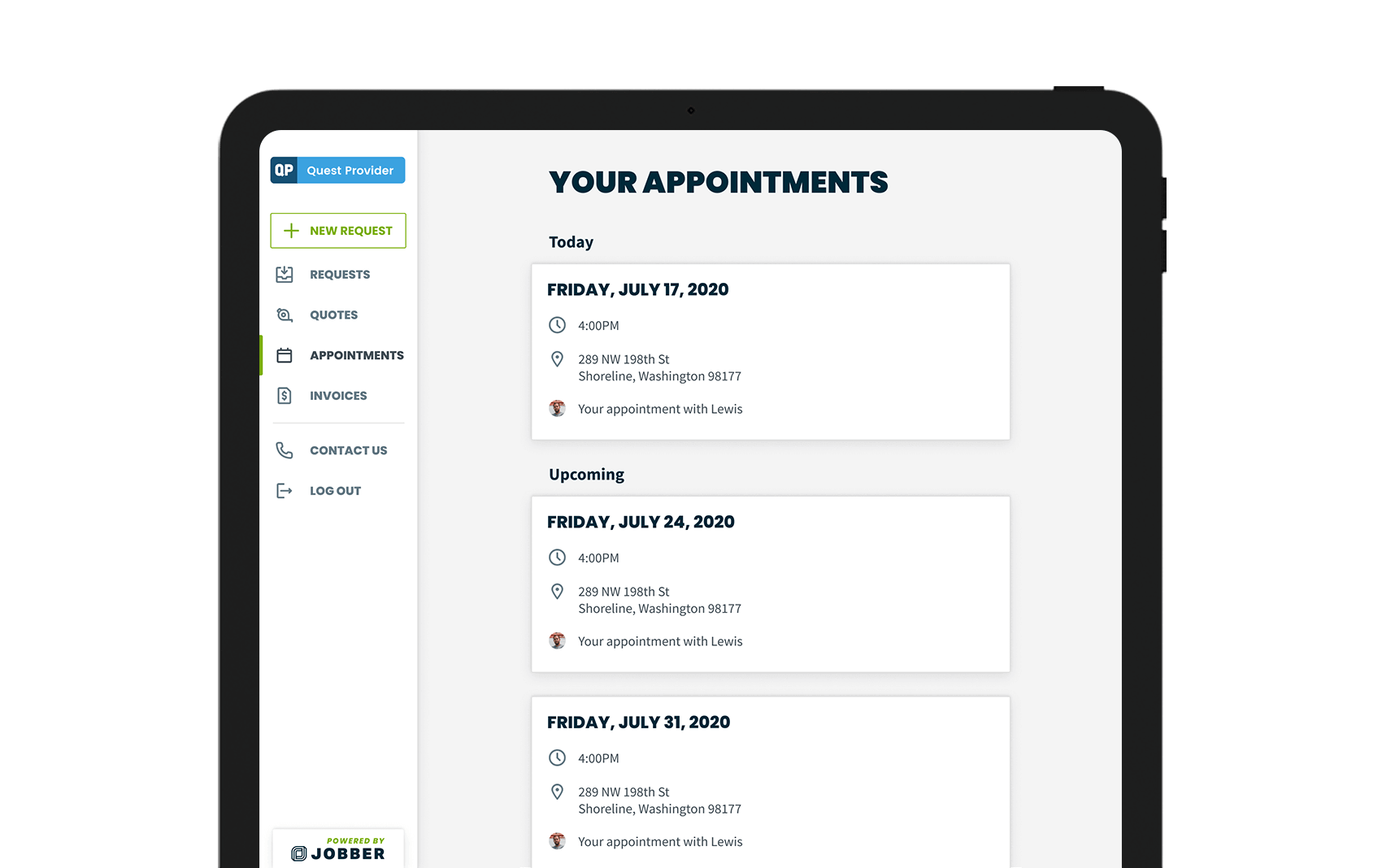
What makes a good customer self-service portal?
Wondering what separates a good self-service portal from a bad self-service portal? And how are they different from pen and paper? Let’s break it down.
1. Easy-to-use customer self-service portal
If your client portal is clunky, slow, and complicated, let’s face it — your customers aren’t going to use it.
With Jobber, your clients simply click on their unique client hub link (included with every invoice you send them, or you can send the link manually). They’re taken to a web page with your company branding that lists all of their current and past records. That’s 24/7 customer service without even touching pen and paper.
2. Fast access to information
Customer self-service software should give your customers fast answers to simple questions, whenever they need it. A useful software makes it faster for your customer to log into the portal to see their next appointment details than it would be to call the office for that same information. It also frees up your administrator or office manager’s time so they can focus on the tasks that really matter.
3. Your customers get control
A good self-service portal puts your customers in control. That means, they can do basic tasks like request appointments on their own, approve quotes, and pay invoices — without having to call or email your office. They get the information they need, whenever they want it.
What are the benefits of self-service software?
There are a ton of benefits to setting up your own self-service portal:
1. Book More Jobs
Self-service software lets your clients submit work requests directly from your website. You don’t have to take a call when you’re out in the field or add more to your office manager’s workload — your website is working in the background to help you quickly collect new leads.
READ MORE: According to our Home Service Economic Report 2020, online booking requests were used 71% more by home service businesses in 2020 than the year before.
2. Retain Customers with Superior Customer Service
The easier you make it for your clients to work with you, the more they will! Just like you, your customers look for convenience and they expect to be in control of services they purchase, how they purchase them, and when. We also know that when clients are impressed with your services, they are more likely to refer your business.
As we learned in the 2021 Home Service Industry Trends, whoever makes the game the easiest, wins. Good self-service software helps you impress your customers and turn them into repeat clients.
3. Save Time on Simple Tasks ⏱
Are your clients calling for invoice history? Do they want to pay their overdue invoice over the phone? Or are wondering if their next appointment is at 4:00 pm or 4:30 pm?
These are all tasks a client portal takes care of.
4. Get Paid Faster
The average small business is waiting on $84,000 in unpaid invoices. Depending on your business size and industry, that much in AR (accounts receivable) can negatively impact your cash flow.
With a client portal that also lets you accept payments online, clients can pay their invoices as soon as you send them.
5 real customer portal examples to inspire you
Now that you know what a client portal is and how it benefits home service businesses, let’s see some in action.
Here are some examples of Jobber customers who have client hub enabled on their websites. From a mobile device or desktop, customers can request or book new work, approve quotes, pay invoices online, view appointment details, and more.
1. Revive Washing: Custom questionnaire to capture quotes
Revive Washing is a power washing business and Jobber customer. They offer different services depending on the season. Like most field service businesses, they need clear job details before they can give an accurate quote and send an invoice.
Clients can find the free estimate page from the main menu. There are also ‘instant quote’ or ‘fast quote’ buttons throughout the website which takes them to the same page.
They use their client hub work request form to learn more about the job and their potential clients. They ask questions like:
- How did you hear about us? Pro tip: The Revive Washing team can add this to the ‘how did you hear about us’ section in their field service CRM
- When was the last time this service was completed?
- What do you value most in a home service company?
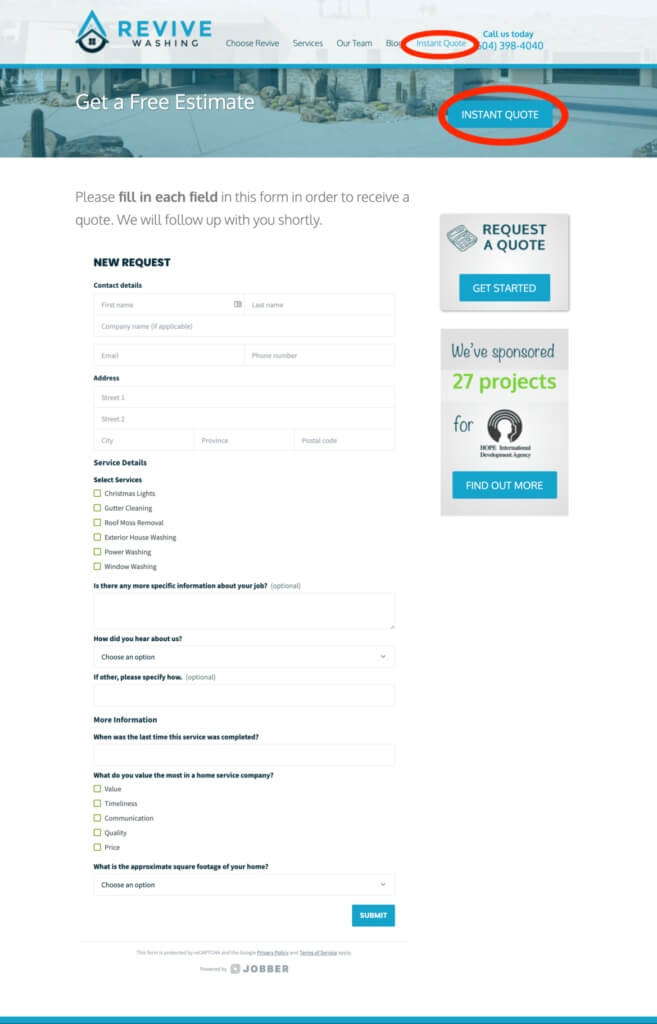
Revive Washing’s self-service experience is such a great example because they take advantage of the opportunity to learn more about their customers here, in such a simple way.
It’s not just about getting the job details — it’s also about building a relationship through strong customer service.
2. Zeppa’s: Clear Call to Actions
Zeppa’s landscaping company gives visitors two clear choices: a client portal for returning customers, and a work request option for new customers.
The links for both are found on the contact page on the website. This makes it extra easy for customers to get what they need:

When an existing customer clicks in to access their account, they see the login page:

To log into client hub, your customers don’t have to remember a username or password. All they have to do is enter their email address. A link to their account will automatically be sent to them. No pesky usernames to remember, no forgotten passwords — logging in is straightforward.
When new customers request a quote, they’re taken to this page where they can fill out a detailed work request form:

Zeppa’s can also capture key information about the customer in this form like what their estimated budget is and if they were referred by another customer.
3. MIL-SPEC Landscaping: Branded customer portal
MIL-SPEC Landscaping uses field service management to get paid faster. Their client hub in particular helps their commercial landscaping clients keep track of all their invoices at the end of each month.
From the homepage of their landscaping website, new customers can request a quote and existing customers can securely log into their client hub. But what’s special about MIL-SPEC’s buttons is the branding. Brian Boase, owner of MIL-SPEC, made custom images in Photoshop and hyperlinked the images to the client hub.
Customer portals can be customized to match your company branding and seamlessly integrate to your website.

With client hub, they can see their own invoices, request work, see what they have paid and haven’t.
It’s especially useful for our commercial clients who have multiple properties and invoices. They can control their services on each of those properties and manage the payments on all their invoices.
4. Patriot Chimney: Website with Built-In Work Requests
If you want to see a built-in work request form done well, check out Patriot Chimney’s website.
Customers can find the booking form from the homepage main menu by clicking the button that says ‘schedule a service’.
When they get to the page, they see a fully-integrated request form. There are fields for the service they’re looking for, preferred appointment or inspection date and time, and an optional ‘how did you hear about us?’ section.

Patriot Chimney gets the key information they need upfront so they can give an accurate quote, and then schedule an appointment.
READ MORE: How Patriot Chimney grew their business by 167% with Jobber
5. The Lawn Firm: Slick User Experience
Just like their homepage says, The Lawn Firm makes lawn care a breeze. That includes how they let customers book work.
When new customers land on The Lawn Firm’s website, they click ‘get a quote’ in the main menu to send in a request. The Jobber request form pops up in a sidebar menu:

We like the user experience of this menu: it’s built into the site, doesn’t take the customer to a new page, plus it looks great.
What to go deeper into this topic? Listen to How to Provide an Amazon-like Experience, on the Masters of Home Service Podcast.